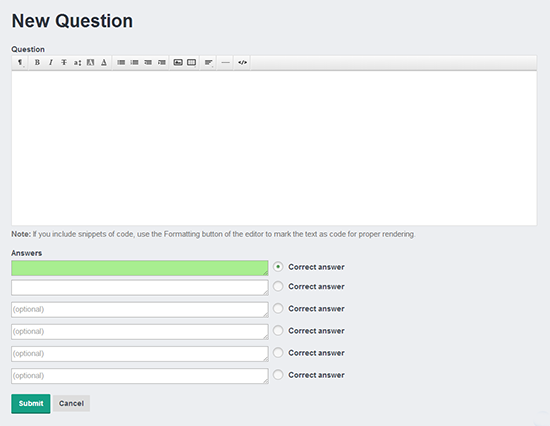Feature tour
See how easy is to get started with Skillmeter
1. Let's get started
2. Create a test
3. Programming test
4. Questionnaire test
5. Add your questions
6. Manage your candidates
7. Test center
8. Test result
9. Privacy and security
2. Create a test
3. Programming test
4. Questionnaire test
5. Add your questions
6. Manage your candidates
7. Test center
8. Test result
9. Privacy and security
Add your questions
Adding custom questions is as simple as 1-2-3
First, you have to select the question type. We currently offer 12 different types that you can add and mix in each of your tests:
- Instructions
- Multiple choice with only one correct answer
- Multiple choice with two or more correct answers
- True/False
- Ranking
- Exact match
- "Fill in the blank" / Essay
- Picture Choice
- File Upload
- Typing Speed
- Video Recording
- Programming
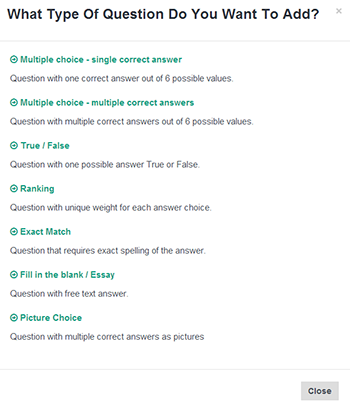
Second, you add the question description. With our state-of-art text editor, you can format the question text to meet your needs. You can also highlight blocks of text as Code. You can include images in your questions too.
Third you add up to six possible answers, and check the box next to any correct answers.