Features
Everything you need to create, administer & deliver secure Online Assessments
Create Tests
Create tests
Skillmeter offers everything you need to create and assign customized assessments to specific candidates. The tests can be timed, scored and allow candidates to skip or review questions at the end of the session.
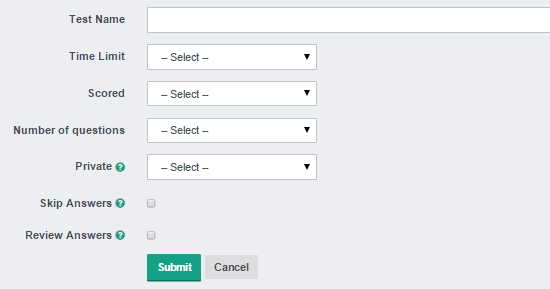
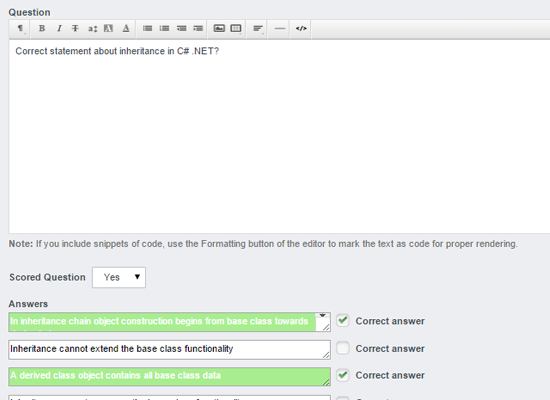
Add your questions
Adding custom questions is as simple as 1-2-3
We currently offer 12 different types that you can add and mix in each of your tests:
- Instructions
- Multiple choice with only one correct answer
- Multiple choice with two or more correct answers
- True/False
- Ranking
- Exact match
- "Fill in the blank" / Essay
- Picture Choice
- File Upload
- Typing Speed
- Video Recording
- Programming
Administer Candidates
Manage your candidates
This section shows you all your candidates: names, the tests they have taken and how they did, and displays their unique pin code. You can filter the candidates and search for specific people.
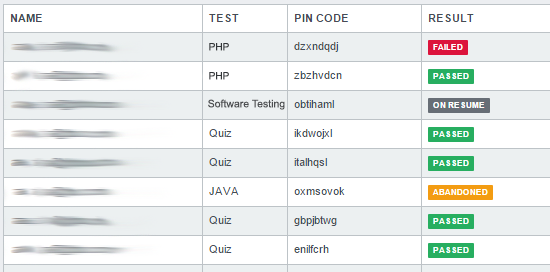

Test result
Immediately after a candidate finishes a test session, the test report becomes available to the recruiter and provides the overall score and details on how the candidate answered each question. The report is available on Skillmeter and can also be downloaded as a PDF file.
Test Center
Test center
To access the test center, the candidates will go to your unique Skillmeter sub-domain name (your_company.skillmeter.com).
You can personalize the test center with your company logo and with links to your company's website and Facebook, Twitter and LinkedIn pages.
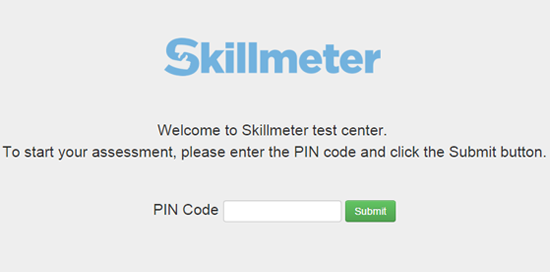
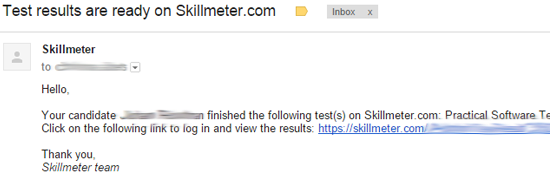
Result notifications
You will know when a candidate finishes a test as Skillmeter will send you an email as soon as your candidate completes the test.
And much more
Bring your team
Skilmeter was designed to work for teams. Each team member has their own account that enables them to access Skillmeter from anywhere.
Printing works too
If you still need to print tests we let you you do that that also. All tests created on Skillmeter can be easily printed and used.
Reporting
We provide basic reporting and also the possibility to export the results to analyze them in your favorite tool (like Excel).
API
Build your own integrations with our REST API. Learn more.
